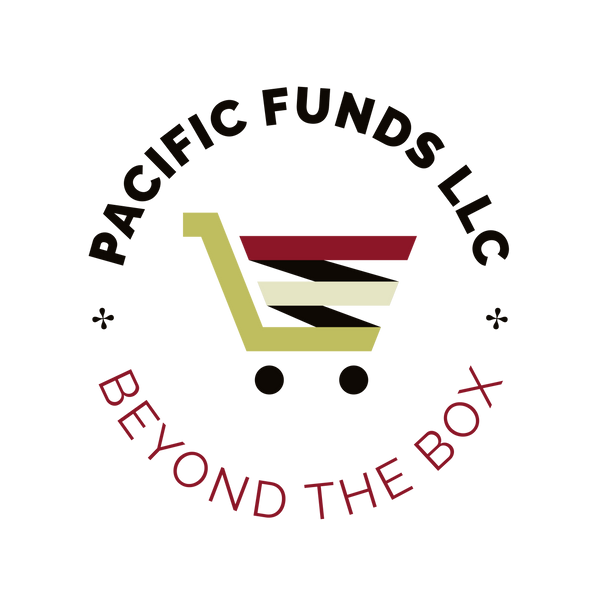papalook
Webcam 1080P, AF925 Autofocus Web Camera Full HD Video Stream, 65 Viewing Angle, Noise Canceling Microphone, Works with OBS, Skype, YouTube, Twitch, for PC/Mac/Laptop/Desktop/MacBook
Webcam 1080P, AF925 Autofocus Web Camera Full HD Video Stream, 65 Viewing Angle, Noise Canceling Microphone, Works with OBS, Skype, YouTube, Twitch, for PC/Mac/Laptop/Desktop/MacBook
Couldn't load pickup availability
1080P AF925 USB Camera For Computer - A Simple Way to Video Chatting and Recording in the True-To-Life Sound on YouTube Facebook Skype Technical Specification Aperture:F/2.0 Sensor:HD 1080P CMOS Focus type:Autofocus Video/Photo format:MJPG /YUY2 Support:Windows7, Windows8, Windows XP or updated version, Mac OS 10.6 or later, Chrome OSTM, Android V5.0 or above Key Features High resolution HD 1/2.7CMOS image sensor 2.0MP Plug-and-play, easy to setup USB deign without any extra needed drivers Built-in Microphone lets you enjoy a clear and risp audio even without using a dedicated headset Foldable and rotatable, fold-and-go design, portable to capture the angle you want. Warm Reminder Tripod is not included Make sure to open device manager and disable the built-in youtube camera or other blocking software to let this web cams work If you want to have a video chat, just plug it and run the Skype;If you want to record a video,I would recommend you to download a AMCAP software from the offcial web of the "Download" option. FOR HD 1080P Video Recording 2.4GHz Intel CoreTM 2 Duo 2GB RAM 1GB hard drive space USB 2.0 port Frequently Questions and Answers Q:How to take some photos by this web cameras? A:Easy to direclty press the photograph button at the side of this video camera for youtube, then select the " Set Photo Directory" in the " File" option on the AMCAP software. You will see the saved picture in the directory you set. Q:What shall I do if my computer's windscreen is blank? A: The way is to click the "Option" to select "Preview" in the AMCAP software.
Share