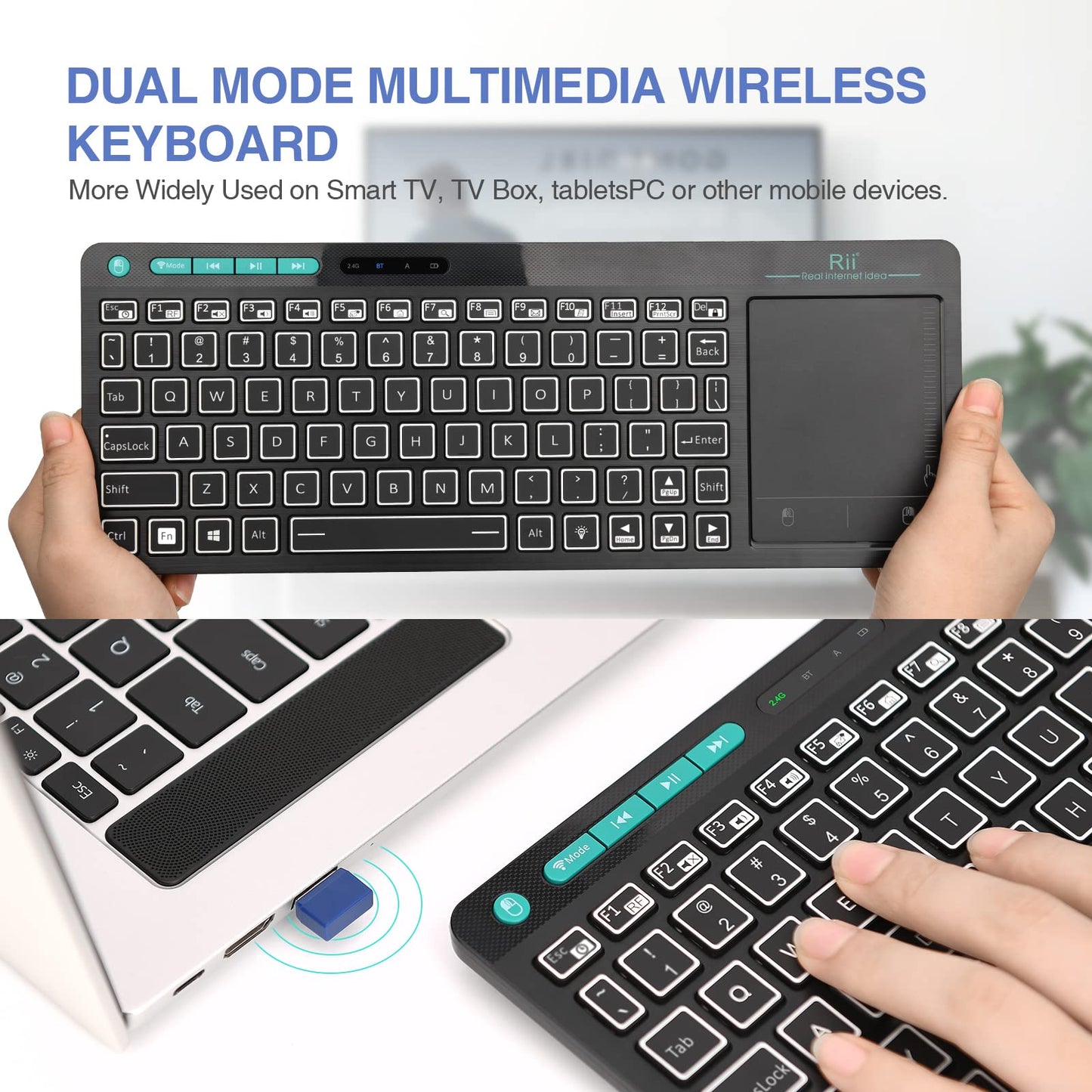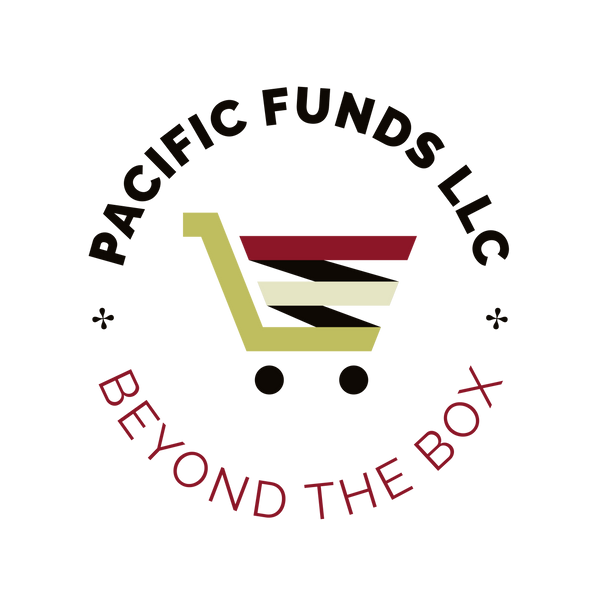Rii
(Dual Mode) RT518S Wireless and Bluetooth 2-LED Color Backlit Multimedia Keyboard with Multi-Touch Big Size Trackpad,Rechargable Keyboard for Android TV Box,PC,Tablets,Smart TV, HTPC, IPTV,Windows
(Dual Mode) RT518S Wireless and Bluetooth 2-LED Color Backlit Multimedia Keyboard with Multi-Touch Big Size Trackpad,Rechargable Keyboard for Android TV Box,PC,Tablets,Smart TV, HTPC, IPTV,Windows
Couldn't load pickup availability
Features 2 in 1 2.4GHz Multi function multimedia 83 keys wireless keyboard with touchpad combo. RT518S Dual-mode Bluetooth & 2.4GHz RF Keyboard ,with two connection methods .Before connection ,you could read the manual and Quick Guide,turn on the keyboard ,press the "Mode" button ,to switch the bluetooth or RF 2.4GHz mode . 2-Colors Backlight Control 1.The Bulb button at the rigth bottom side as the Backlight control button 2. Backlight colorsGreen,Blue. Trackpad Operation 1.Single clickLeft Mouse 2.Two fingles clickRight Mouse 3.Two fingles slidZoom in/out Rechargeable Wireless Keyboard Built-in Rechargeable keyboard .Once recharge last about 2 weeks. Repair Method Bluetooth installation1.Turn on the keyboard,press the "FN+F1" keys ,to switch into the keyboard bluetooth mode ,then press the "Mode" key,and the Bluetooth indicator will be flickering. 2.To pair with your device ,open the bluetooth function on your device ,select K18S keyboard click on the connection.then "K18S keyboard" will appear in the paired devices,the Bluetooth indicator will be ON ,it means the keyboard has paired with your device ,then you can use the keyboard ,you can switch the wireless connection mode easily between 2.4G and Bluetooth by pressing the 2.4G or Bluetooth key . 2.4G installation 1.Open the cover ,take out the receiver from the battery compartment . 2.Open the power switch . 3.Insert the USB receiver into the USB port of your device ,the driver will be installed automatically . 4.Press "Mode"key,switch the keyboard to 2.4G mode ,the 2.4G indicator(green) will be ON, then you can use the keyboard . Warm Tips 1.When you use the wireless keyboard on TV, you need an OTG cable. 2.The Samsung newes
Share