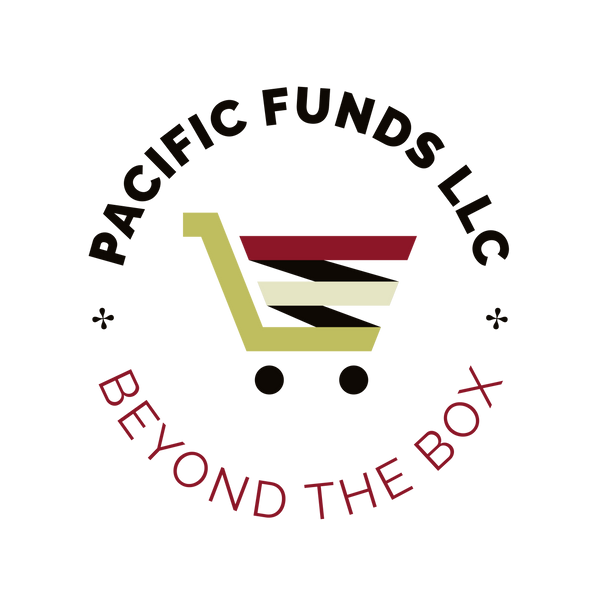Akyta
1080p Webcam-Web Camera with Microphone, 110 Degree Wide Angle Full HD Webcam, Plug and Play, USB Camera for Computer Mac Desktop PC Video Streaming/Calling/Skype/YouTube/Zoom Conference
1080p Webcam-Web Camera with Microphone, 110 Degree Wide Angle Full HD Webcam, Plug and Play, USB Camera for Computer Mac Desktop PC Video Streaming/Calling/Skype/YouTube/Zoom Conference
Couldn't load pickup availability
Webcam for desktop computer / pc / laptop / Android TV, 1080P@30fps, Plug and Play, no need driver Webcam with Shutter Cover: Cover your webcam when not in use and prevent hackers from spying on you. Webcam with Microphone:High sensitivity mic blocks out the background noise and picks up your voice clearly. Wide Angle Webcam with Automatic Light Adjustment: Wide 110 degree view angel,automatic brightness adjustment,great for webinars, and video conferencing. Convinent to Use, Plug and Play, No Driver Needed With 5.9ft long USB cord, no need to worry about the short reach to the USB port, very convenient to move the camera anywhere besides your computer. Package Included: 1 x HD Webcam 1 x Privacy Cover 1 x mini tripod1 x Manual 1 x Box Technical specifications: Suggest software: OBS Studio / Skype / Facebook Live / Youtube / Xsplit / Hangouts / Zoom / Mixer Lens: Glass lens Image sensor: CMOS Focus Type: Fixed focus. Focal length: 0.5m to 2.5m. Video encoding: MJPG, YUV Video resolution: full HD 1080P/30FPS (support: 1920x1080, 1280x720, 640x480 etc.)Tips: webcam has images but no audio. Because computer give the wrong channel to webcam mic To use Windows Update to look for drivers manually, go to theSearchbox and search forDevice Manager. Go to audio, find the recording device, right-click and in the popup menu select properties, Then select advancedoptions Selectthechanneltypeyouwanttoselect:Monoselection1channel,steredistributeoselection2channels Thenplugwebcaminagainanditwillwork normally
Share